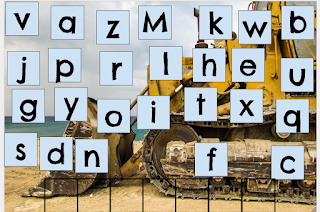This week I participated in the #innovatingplay/#gafe4littles slow flip chat about connections.
In one of the post I mentioned how I differentiate assignments for my students to help meet their needs
at their level and connect with them at their level. This prompted a request for some examples of how I
do this. Therefore a blog post was born.
In one of the post I mentioned how I differentiate assignments for my students to help meet their needs
at their level and connect with them at their level. This prompted a request for some examples of how I
do this. Therefore a blog post was born.
Google Classroom has a wonderful feature that allows you to assign activities to students.
When I first started using the program the only way to give a specific student a slide deck was to label
assignments with their name or number and then they had to search for it in the stream. If any of you
know the struggle of the stream in Google Classroom with Kindergarten, it is real.That is why I was so
ecstatic when they gave you the option to select a specific student or students.
When I first started using the program the only way to give a specific student a slide deck was to label
assignments with their name or number and then they had to search for it in the stream. If any of you
know the struggle of the stream in Google Classroom with Kindergarten, it is real.That is why I was so
ecstatic when they gave you the option to select a specific student or students.
Google has started up a wonderful Youtube series called EDU in 90. In this series Google for education
designers/developers tell you about an Google EDU product in 90 sec. In this specific video they are
talking about how to differentiate in Google Classroom:
designers/developers tell you about an Google EDU product in 90 sec. In this specific video they are
talking about how to differentiate in Google Classroom:
I always start off differentiating listening activities. I use the Edpuzzle extension to help take out ads
from YouTube stories that are on their level. This can take lots of hours searching because if you are
like me you find one and then hear a song that kinda sounds like a Justin Timberlake song you heard
and then you remember he just released a new album AND WE’RE OFF on the rabbit trail and then
you remember oh yeah back to books. LOL!
from YouTube stories that are on their level. This can take lots of hours searching because if you are
like me you find one and then hear a song that kinda sounds like a Justin Timberlake song you heard
and then you remember he just released a new album AND WE’RE OFF on the rabbit trail and then
you remember oh yeah back to books. LOL!
The next thing I have differentiated are animal research report forms. Every year at the end of the year
my kiddos pick an animal to research and do a report about in anticipation of our Zoo field trip. I like to
make sure that students have research that they can kinda navigate specifically for their animal. So I
will search for information on their animal at their reading level and then send that research specifically
to that kiddo.
my kiddos pick an animal to research and do a report about in anticipation of our Zoo field trip. I like to
make sure that students have research that they can kinda navigate specifically for their animal. So I
will search for information on their animal at their reading level and then send that research specifically
to that kiddo.
Once students start to pick up some basic CVC and a handful of sight words reading. I will use Fluency
Tutor to give students differentiated reading passages. Students listen to the passage as many times as
they need and then record themselves reading the passage. It sends it directly to my drive and I can
listen and mark it as a reading record. Then meet with students to discuss how they think they did.
I will admit I could be better at differentiating but finding the time is hard. I have great intentions to make Tutor to give students differentiated reading passages. Students listen to the passage as many times as
they need and then record themselves reading the passage. It sends it directly to my drive and I can
listen and mark it as a reading record. Then meet with students to discuss how they think they did.
differentiated activities for my students for everyday of the week, but…. LIFE #thestruggleisreal. I have
gotten to a few things, but mostly use differentiating for sending links. Here are some of the activities I
have created for differentiation with students.
gotten to a few things, but mostly use differentiating for sending links. Here are some of the activities I
have created for differentiation with students.
Name Building: First name with help, first name no help, first and last name.
Math: 100's chart match, 100's chart fill in missing 10, 100's chart fill in 5's, 100s chart fill in